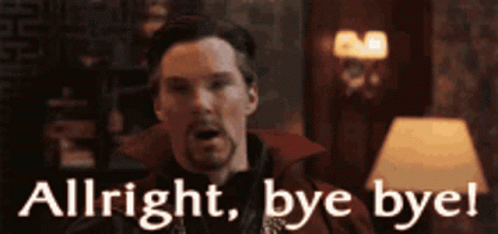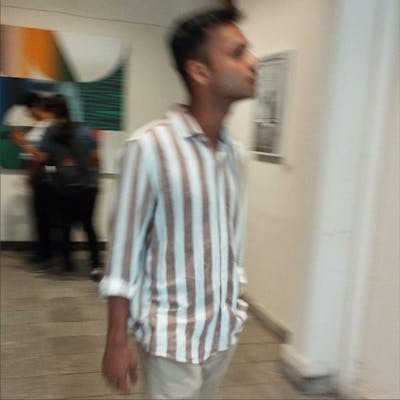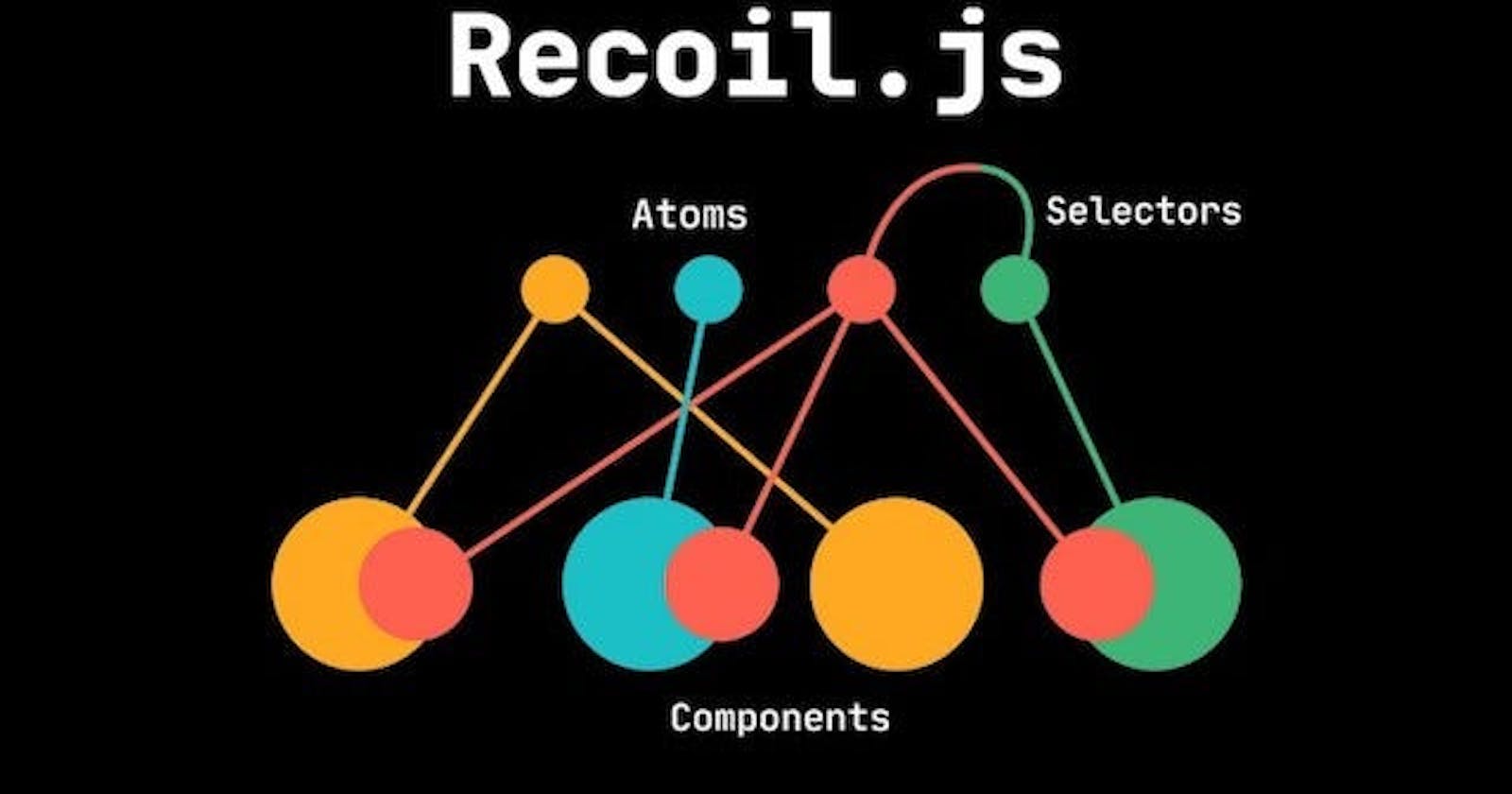Hey fellow developers! As a React enthusiast, I'm excited to share my experience with Recoil, a state management library that's taken my React game to the next level. In this blog, I'll introduce you to Recoil, explain its core functionality, and highlight its advantages over traditional React hooks for state management.
What is Recoil?
Recoil is a state management library for React that helps you manage global state by providing a simple and efficient way to share data between components. It's designed to be easy to use, scalable, and compatible with existing React hooks.
Why use Recoil?
So, why should you consider using Recoil over traditional React hooks? Here are a few reasons:
Simplifies state management: Recoil makes it easy to manage global state by providing a centralized store for your application's state.
Efficient data sharing: Recoil allows you to share data between components without having to pass props down manually.
Easy debugging: Recoil provides a clear and visual representation of your application's state, making it easier to debug and understand.
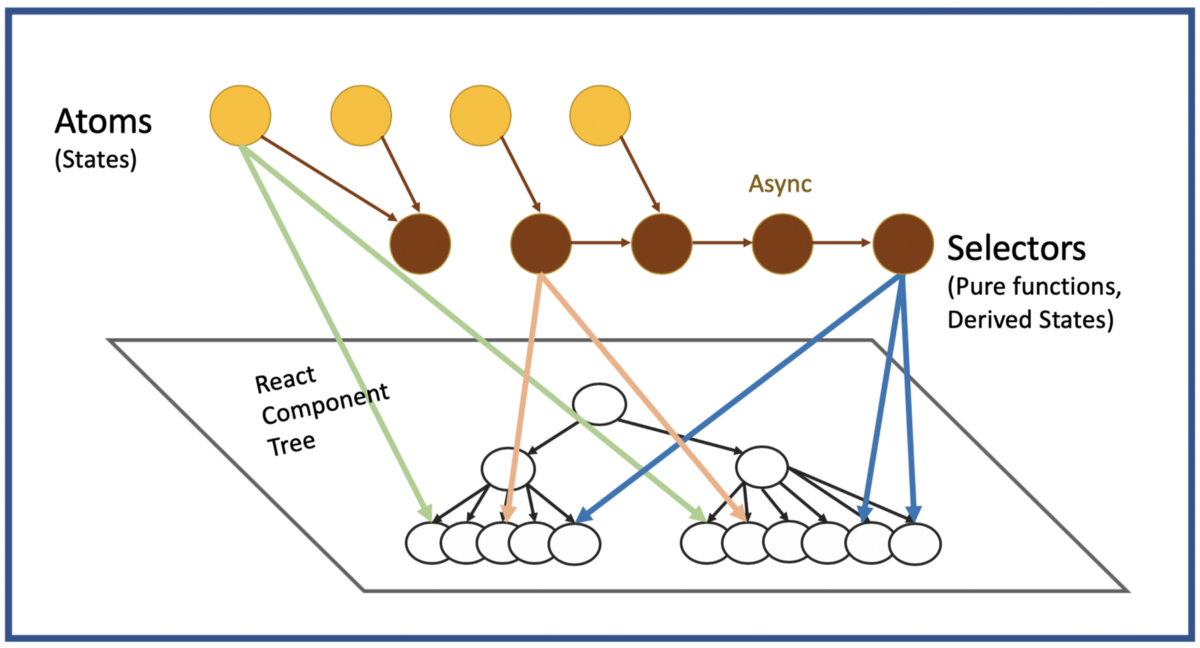
Core Functionality
Recoil's core functionality revolves around the concept of atoms and selectors.
Atoms: Atoms are the basic units of state in Recoil. They're immutable and can be used to store any type of data.
Selectors: Selectors are pure functions that compute derived state from atoms. They're used to transform and combine data from multiple atoms.
A Closer Look at Its Basic Hooks
useRecoilState
This hook is a cornerstone of Recoil and works similarly to React's
useState. It allows you to both read and write to an atom. Here's a simple example:
In this example,
textStateis an atom that holds a string. TheTextInputcomponent usesuseRecoilStateto get the current value oftextStateand a function to update it. Any component that uses this same atom will automatically receive the updated value, facilitating shared state management.useRecoilValue
Sometimes, you only need to read the value of an atom or selector without updating it. For this purpose, Recoil provides the
useRecoilValuehook. It's a read-only hook, making it perfect for components that only need to display state without modifying it.
Here,
TextDisplaysimply displays the value oftextState. Since it only needs to read the atom,useRecoilValueis used instead ofuseRecoilState.useSetRecoilState
If a component needs to update the state but does not need to read it,
useSetRecoilStateis the optimal choice. This hook returns a setter function only, which can be used to update the state.
In the
TextUpdatercomponent, the button click updatestextStateto a predefined string. This hook prevents the component from re-rendering when the atom changes, which can be beneficial for performance.
Advantages over traditional React hooks
Recoil offers several advantages over traditional React hooks for state management:
Decouples components: Recoil allows you to decouple components from each other, making it easier to manage complex state relationships.
Improves performance: Recoil's optimized caching and lazy evaluation ensure that your application's state is updated efficiently.
Simplifies debugging: Recoil's visual representation of your application's state makes it easier to understand and debug.
Conclusion
Recoil is a powerful state management library that simplifies global state management in React. Its core functionality, based on atoms and selectors, makes it easy to share data between components and debug your application's state. By using Recoil, you can write more efficient, scalable, and maintainable code. Give Recoil a try and take your React development to the next level!
Check my other blog where I show you how to validate data using Zod